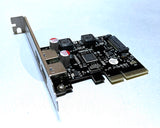4 Port SuperSpeed USB 3.0 macOS Native PCI-Express Adapter
Condition : Brand New with 1 year limited warranty
Upgrade your MacPro with SuperSpeed USB 3.0 Port, 10x faster than Build-in USB 2.0 Port
Compatible Mac Model : Apple MacPro 1,1-5,1 from 2006-2012 , *MacPro7,1 2019 Compatible
Compatible OS X : *Lion 10.7.5 or Higher, macOS Monterey 12.x to Sonoma 14.x & Sequoia 15.x Native Compatible !! (Native Supported from 10.8.2 or higher, No driver needed)
*OS X Lion 10.7.5 require software driver (please enquiry us after purchase)
Bootcamp Supported ( windows 10 / 8.x / 7 / Vista / XP 32/64-bit )
Specification
Complies with PCI Express Base Specification Revision 2.0
2x lane PCI-Express Form Factor ( x1 Lane interface with throughput up to 5 Gbps )
Complies with Universal Serial Bus 3.0 specification Revision 1.0
Backward compatible to USB 2.0 and PCI-Express 1.0
Complies with eXtensible Host Controller Interface (xHCI) Specification Revision 1.0
10 times faster than High-Speed USB 2.0*
Equips with 4 independent USB 3.0 Ports
Backwards compatible to USB 2.0 /1.1/1.0 devices
Supports the following data transfer rate:
- USB 2.0 mode up to 480 Mbps*
- USB 3.0 mode up to 5 Gbps*
Supports Bulk Only Transfer (BOT) mode and USB Attached SCSI Protocol (UASP) mode
Max. 5V/900mA power output to each USB 3.0 Port
* This term does not represent actual data rate of 480Mbps & 5Gbps and simply indicates compliance with USB 2.0 & USB 3.0 standards. Actual maximum data rate depends on computer configurations, cable conditions as well as connected devices.
Power Usage Alerts :
- For stable operation, do not connect it to more than two high power-consuming devices, such as 1 TB hard drive.
- For Mac OS users, the devices on the PCI-E card will disconnect if the computer goes into **sleep.
- This USB 3.0 PCIe card is not meant to serve as a stand-alone charger.
**To minimize power usage during sleep, power is removed from PCIe cards. Because of this power-saving specification, the USB 3.0 PCIe card is unable to maintain USB port power during sleep. In OS X, this result in a storage device disconnect upon wake from sleep. The storage device will automatically remount, but the system reports a disconnect message. Because Mac OS X flushes all caches before sleeping, this disconnect should never result in any loss of data.
*Actual performance may vary based on hardware, software, and overall system configuration.
We Also Recommend